Quota Web Control
The program module “Quota Web Control” for program set “InTour Office” is developed for monitoring of hotel occupancy (quotas) using a graphic web interface.
Functions of the program module
- Presentation of each room occupation with the indication of reservation number which occupies the room; However, if the reservation is occupies different rooms, then in the process of mouseover on its number, all parts of this reservation are highlighted (for example, the reservation TSTLLR00003 in Fig.1). The reservation over quota (at least partially) is displayed in the section “Without quota”;
- Highlighting of reservation by personal color of tour operator;
- Display of the release period for each room;
- Display of stop sales (claret red color in Fig. 1);
- Display of special offers;
- Display of “hot rooms” – unoccupied rooms, the release period of which expires or priority realization of which is set by manager in the program set “InTour Office”;
- Input and display of hotel options – temporary room reservations with automatic cancellation (if the room is not booked until the end of the option’s life time) – yellow color in Fig. 1. The right to create new options is given by administrator of the module separately for each partner (agency).
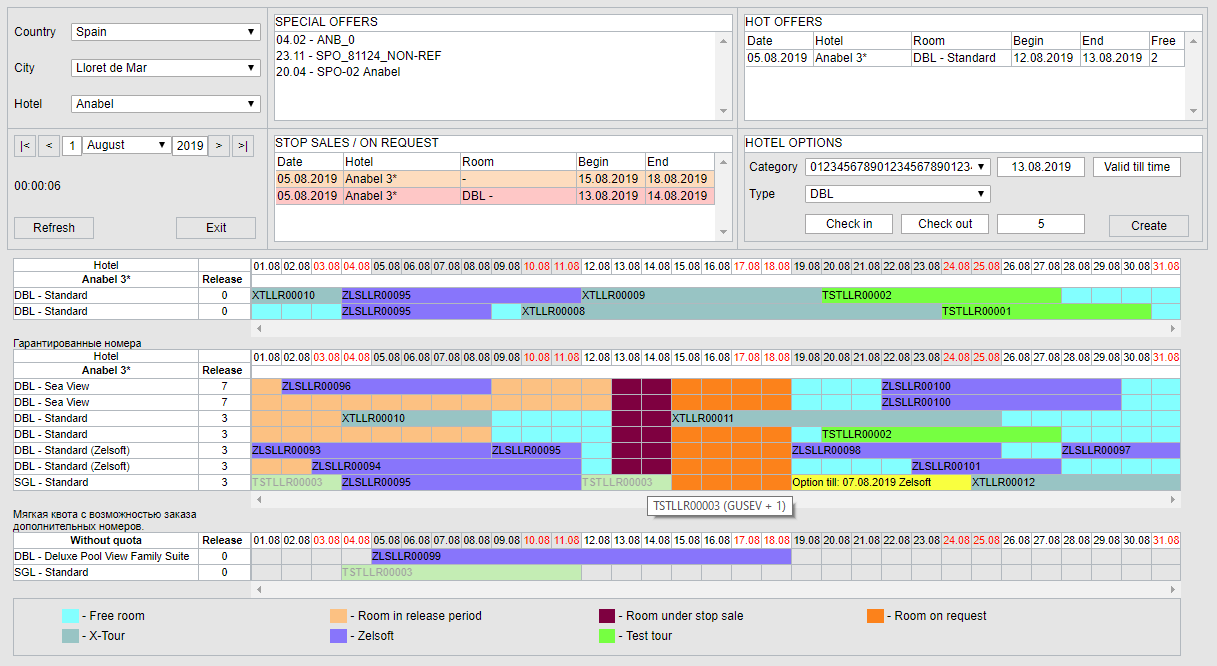
Figure 1. Appearance of the module
The program module has two operating modes:
- Exclusive (for private offices or preferred partners) – in this mode a user can see all quotas and information about their using;
- Agency – in this mode a user can see only personal quotas of the agency (tour operator) and common (free sale) quotas.
The operating mode is set by administrator of the module separately for each partner (agency), to whom the right of work with the Module is provided.

